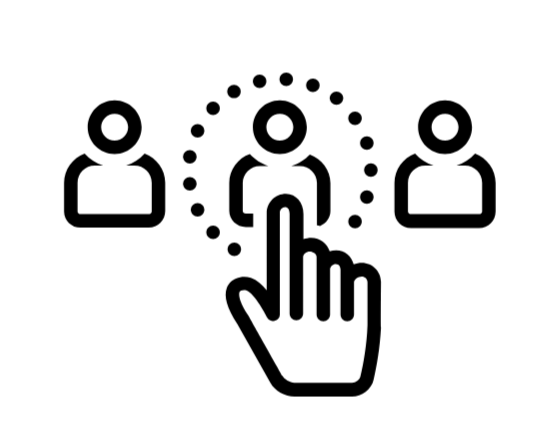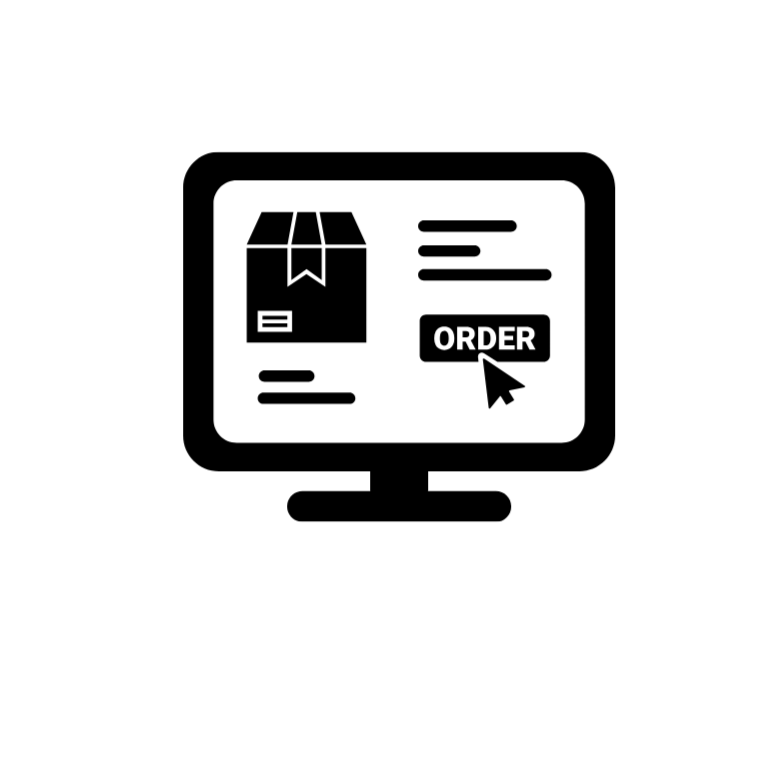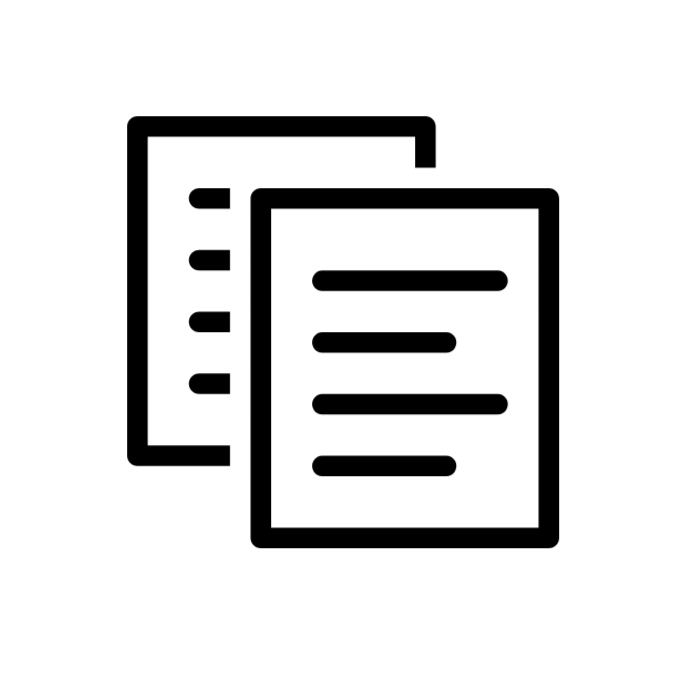How to Order at Zulove: A Simple Step-by-Step Guide

At Zulove, we make gifting effortless and elegant. Whether you're choosing a floral arrangement, gourmet basket, or corporate gift, follow these simple steps to place your order with confidence.
1️⃣ Choose How You Want to Order
Direct Messaging (Preferred Method):
Order via WhatsApp, Social Media, or Email for a personalized experience. Our team will help you choose the perfect arrangement based on your preferences and occasion.
Website Ordering:
Browse our curated collections of flowers, gourmet gifts, fine wines, and chocolates. Customize your item and complete your purchase securely at checkout.
2️⃣ Personalize Your Order
Many of our products allow for thoughtful customizations, such as:
A personalized message on the greeting card
Add-ons like chocolates, balloons, or gourmet extras
Special delivery notes (e.g., gate code, house color, delivery time)
We personalize your gift according to your preferences: from colors, occasion, wine selection, flavors, products, and any unique details you'd like to include.
If you’re looking for a custom option not listed on our website, we’ll be happy to assist you through our direct messaging channels.
3️⃣ Select Your Payment Method
Online Payment:
Pay securely through our website.
ATH Móvil Business or Paypal:
Send payment as instructed and share proof via WhatsApp or email.
📌 Zulove Members enjoy complimentary delivery within our service area.
4️⃣ Confirm Order Details
Before we prepare your gift, please review:
Recipient’s name and complete address
Preferred delivery date and time window
All custom notes or add-ons requested
⚠️ Orders are processed only after full payment is received.
No cancellations or returns on custom or perishable items once confirmed.
5️⃣ Relax — Your Gift Is on Its Way
Once confirmed, our team handcrafts your arrangement with love and care.
Your gift will be delivered as scheduled, beautifully presented and ready to impress.
Still have questions?
📩1-939-335-1500, via WhatsApp, Social Media & email info@zulovee.com and we will be happy to assist you.
Contact form
-
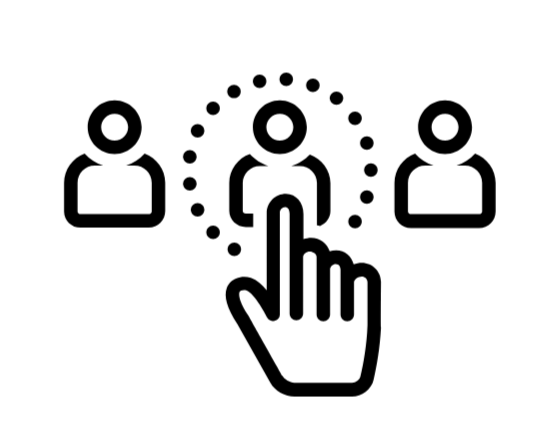
Why Choose Zulove?
¿Por qué elegirnos?
-
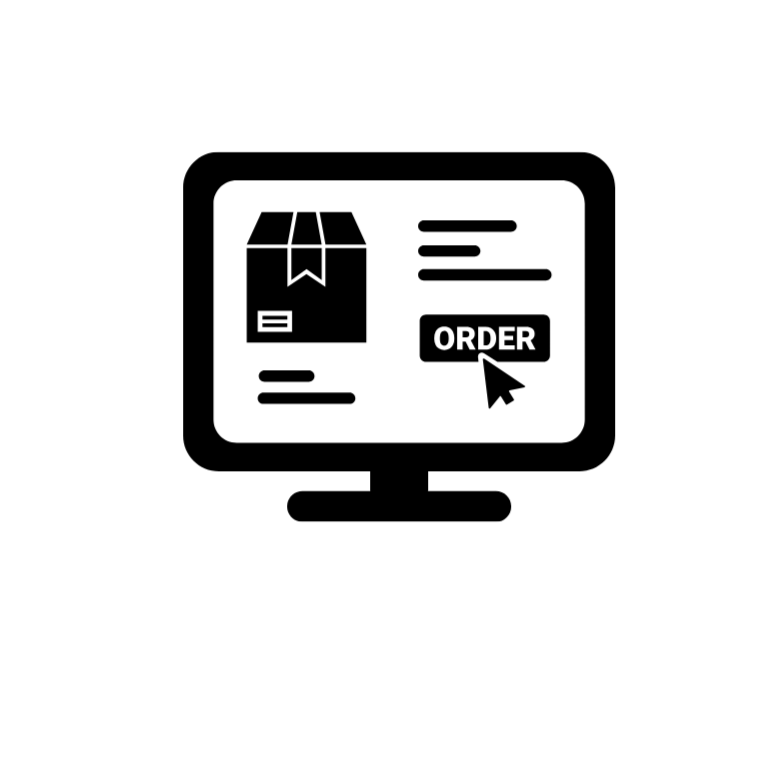
How to Order at Zulove?
Cómo Hacer Tu Pedido
-
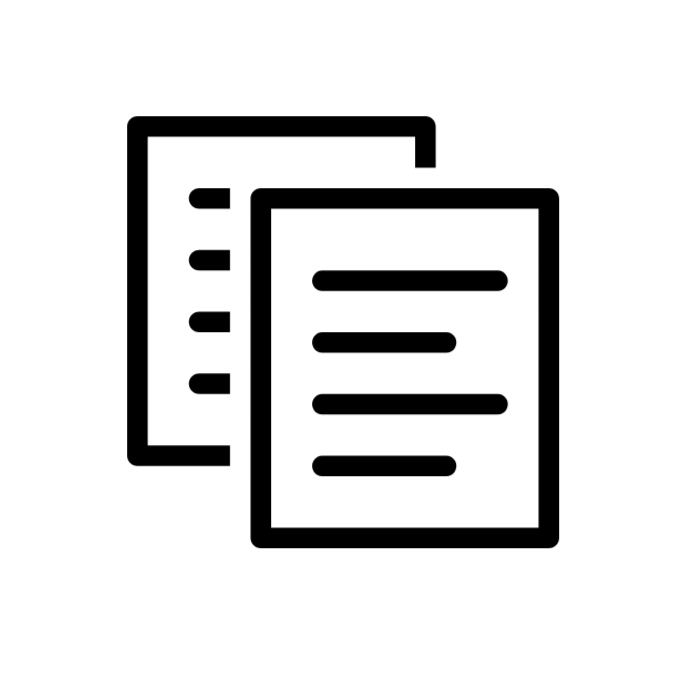
Term & Conditions
Términos & Condiciones
-

Payment Methods
Métodos de Pagos
-

FAQs
Preguntas Frecuentes
-

Delivery
Entregas
-

Returns
Devoluciónes
-

About Us
Sobre Zulove